Create Messenger app for Android without coding.
Now supports video calls! The instant messaging app is allowing users to exchange an unlimited number of texts, make voice and video calls, create group chats, share media files like photos and videos, locations, express their emotions with emojis and amazing stickers. The app features channels and groups for different topics: news, sport, education, etc. The Messenger app sends push-notifcations to provide users with updates in channels and to notify about unread messages, incoming voice calls. The app is free to use and work perfectly with any time of connection: 2G, 3G, 4G, wi-fi.
How to develop a messenger app for Android: choose the Messenger app template, customize the color scheme and style, add the background image, add and edit tabs, add channels, groups and stiсkers, edit the ""Welcome"" screen, name your app and upload the icon.
Messenger template app is based on official
Telegram client for Android and is licensed under
GLPv2.
Contact us on any related questions at
[email protected].
Please don't use the name Telegram for your app or make sure you have the word unofficial in the title. Do not use the official Telegram logo (white paper plane in a blue circle) in your app.
Fields marked with * symbol are required
Step 1. Set up your app
1280x720 images recommended
You can enable tabs for different dialogs.
You can add channels or supergroups to directly communicate with your users. Learn how to do it here. Channel link can look like:
https://telegram.me/appsgeyserChannel
You can now use bot url or username as well.
Channels:

#1
You can add different stickers for your messenger.
Find stickers
here.
You can specify links of this format:
https://telegram.me/addstickers/baroncohen
tg://addstickers?set=futurama_pouyasaadeghi
Stickers:

#1
Steps:
Options ⤵Specify the link that will appear when you invite a user to your application.
Your invite link will look like your Google Play link by default.
List of themes:

#1
Step 2. Obtain Telegram API key
To make a messenger app you need to obtain your API key from Telegram:
1) Go to
https://my.telegram.org/
2) Log in via your
phone number and code from your
Telegram account
3) Go to
“API development tools”
4) Fill out form and press
“Create application” (you can skip app url in form)
5) Copy
“App api_id” and
“App api_hash” to the fields below
Make sure your app is fully compliant with these terms:
https://core.telegram.org/api/terms
You must visit this link and view the terms before creating an app.
By using our app creating kit you agree with the terms above and you are responsible fully for making an app that is compliant with these terms. Violating apps may be banned via Appsgeyser platform and Telegram API.